Data Store / Copybook Relationship Analysis job
Complete the values listed in the Secondary Options window for the Data Store / Copybook Relationship Analysis job as shown below:
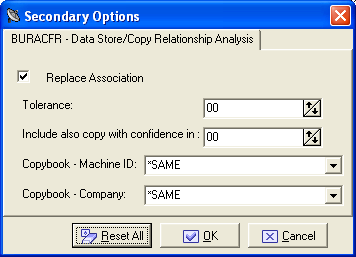
- Replace Association
- Indicator of whethor an existing association will be replaced.
- Tolerance
- This parameter allows you to specify a percentage of tolerance between the length of the data store layout and that of the copybook describing it. If you set this parameter to zero, these length values must coincide. Setting a tolerance to a value different from zero may be useful when ‘FILLER’ fields involving the use of a copybook layout longer than the data store layout are used in the copies.
- Include also copy with confidence in
- Choose the range.
- Copy - Machine ID
- Select Machine ID from the list.
- Copy - Company
- Select the company from the list.