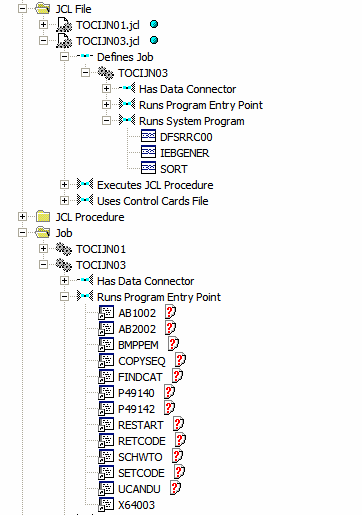JCL Support
Enterprise Analyzer supports JCL, OS/390 Version 2, Release 10:
- Batch Application Viewer performs low-level analysis of batch processes: whether batch jobs are dependent on one another, the programs that use a data store, and the flow of data into or out of a data store.
- System calls analysis analyzes system program input to determine the application program started in a job step.
- Advanced data flow analysis traces the flow of data into or out of a dataset through the entire calling chain: not only the program referenced in the control language file (whether or not that program writes to or reads from the dataset), but also any programs that program calls, and any programs they call in turn.
- Sort card analysis traces the flow of data through control cards supplied for SORT utility invocations (sort cards). Both inline cards (DD *) and external cards (DSN=) are supported.
- Driver utility analysis lets you model batch programs started by a driver utility.
Follow the steps below to analyze JCL applications in Enterprise Analyzer:
- Depending on the application, the following file types may need to be registered:
- JCL files (.jcl)
- JCL procedure files (.prc)
- External control card files (.crd, .srt). For more information, see "Naming Requirements for External Control Cards."
- In Workspace Options > Verification > Settings for the JCL file type:
- Select Perform System Calls Analysis to enable system calls analysis.
- Select Perform DSN Calling Chains Analysis to enable advanced data flow analysis.
- Choose the names of the SORT utilities the application uses in Sort Program Aliases. Add names as necessary.
- Choose the names of the system procedures the application uses in System Procedures. Add names as necessary.
- Select Allow Implicit Instream Data to specify that a DD * statement be inserted before implicit instream data if the statement was omitted from JCL.
- If necessary, use the <JCL> <BatchProgs> section of \<Enterprise Analyzer Home>\Data\Legacy.xml to identify batch programs started by a driver utility. For more information, see "Detecting Programs
Started by Driver Utilities."
Note: For altered Legacy.xml files: The Legacy.xml file that resides in the \<EA Home>\Data directory gets overwritten when a new HotFix is installed. To preserve the changes made to the file:
- Create an empty file Legacy.xml in the workspace directory. You can use the \<EA Home>\Data\Legacy.xml.user file as a template.
- Add only the tags that need to be added or altered
- Save the file and verify the sources.
- Verify application source files. You can:
- Verify the entire project, which ensures that files are parsed in the appropriate order, taking account of the dependencies between file types.
- Verify files or file types individually, in which case you must verify JCL files last.
The figure below shows typical results of JCL verification. For more information, see "Verification Output Notes."