Start the Group
-
On the Enterprise Server Administration home page, click the
Start button in the row of the RED server.
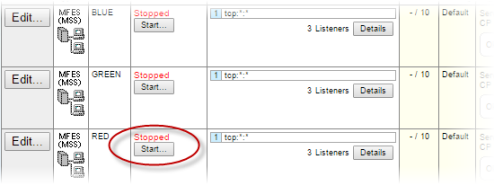
-
Click
OK to continue.
The Enterprise Server Administration home page appears and the Enterprise Server Console Daemon window displays the progress of the start-up (RED server only); we will check this in further details later.
-
Repeat these steps to start the remaining servers in the group
Note: The order in which you start the servers is not important.
- On the Enterprise Server Administration home page, ensure that each server in the group is started.
Once all the server in the group have started, we need to check that they have been assigned the correct roles and are communicating
as they should.