Example - TestNetToCobol
Following is the COBOL source for a sample program, "TestNetToCobol.cbl".
identification division.
program-id. TestNetToCobol.
environment division.
configuration section.
data division.
working-storage section.
linkage section.
77 string-in-out pic x(32) value spaces.
77 int-in-out USAGE IS SIGNED-INT.
procedure division using string-in-out, int-in-out.
main-logic.
move "hey whats doin" to string-in-out.
entry "int-only" using int-in-out.
move 9999 to int-in-out.
exit program.
View of Managed Code in Visual Studio .NET Object Browser
Following is a screen that shows what "TestNetToCobol_CVM" looks like to a .NET programmer in the Visual Studio .NET object browser (once you've generated a .NET DLL for this program with the "--netdll" option). Notice that there are methods other than the COBOL program entry points and main Procedure Division paragraph in this browser. These ACUCOBOL-GT runtime interfaces are documented in the section CVM Class.
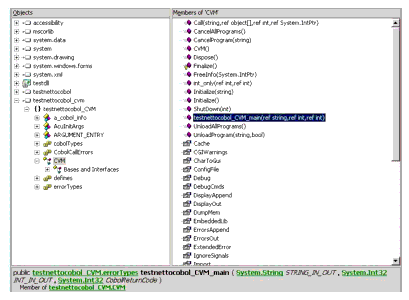
C# Source
Here is a C# program that makes reference to "TestNetToCobol_CVM".
using System;
using System.Drawing;
using System.Collections;
using System.ComponentModel;
using System.Windows.Forms;
using System.Data;
using testnettocobol;
//using testnettocobol_CVM;
namespace TestDll
{
/// <summary>
/// Summary description for Form1.
/// </summary>
public class Form1 : System.Windows.Forms.Form
{
testnettocobol.testnettocobol cblObj;
private System.Windows.Forms.Button button1;
/// <summary>
/// Required designer variable.
/// </summary>
private System.ComponentModel.Container components = null;
public Form1()
{
//
// Required for Windows Form Designer support
//
InitializeComponent();
//
// TODO: Add any constructor code after InitializeComponent call
//
}
/// <summary>
/// Clean up any resources being used.
/// </summary>
protected override void Dispose( bool disposing )
{
if( disposing )
{
if (components != null)
{
components.Dispose();
}
}
base.Dispose( disposing );
}
#region Windows Form Designer generated code
/// <summary>
/// Required method for Designer support - do not modify
/// the contents of this method with the code editor.
/// </summary>
private void InitializeComponent()
{
this.button1 = new System.Windows.Forms.Button();
this.SuspendLayout();
//
// button1
//
this.button1.Location = new System.Drawing.Point(104, 24);
this.button1.Name = "button1";
this.button1.TabIndex = 0;
this.button1.Text = "Test";
this.button1.Click += new System.EventHandler(this.button1_Click);
//
// Form1
//
this.AutoScaleBaseSize = new System.Drawing.Size(5, 13);
this.ClientSize = new System.Drawing.Size(292, 101);
this.Controls.Add(this.button1);
this.Name = "Form1";
this.Text = "Form1";
this.ResumeLayout(false);
}
#endregion
/// <summary>
/// The main entry point for the application.
/// </summary>
[STAThread]
static void Main()
{
Application.Run(new Form1());
}
private void button1_Click(object sender, System.EventArgs e)
{
testnettocobol_CVM.errorTypes err = testnettocobol_CVM.errorTypes.CS_OK;
IntPtr pInfo = IntPtr.Zero;
int cblReturn = 0;
string err_msg;
int some_int = 777;
string some_string;
// Instantiate COBOL object and CVM, COBOL VIRTUAL MACHINE
cblObj = new testnettocobol.testnettocobol();
// Set ACUCOBOL-GT runtime options (properties)
cblObj.RunPath = "D:\\branch_7_1\\cobolgt\\bin";
cblObj.Debug = true;
cblObj.LinkageLength = true;
//cblObj.Cache = true;
// Initialize the ACUCOBOL-GT runtime
cblObj.Initialize();
try
{
// The second to last parameter is for options specific
// to a method call. They may also be set via properties
// before the method call is executed.
// The last parameter is the return code from the COBOL program.
// call an ENTRY in the ACUCOBOL-GT program
some_int = 1111;
cblReturn = 0;
err = cblObj.int_only(ref some_int, null, ref cblReturn);
// call the main ENTRY, 1st COBOL line in PROCEDURE DIVISION
some_int = 1422;
some_string = "The hills are Alive ";
err = cblObj.testnettocobol_CVM_main(ref some_string,
ref some_int,
null,
ref cblReturn);
}
catch (System.Exception e2)
{
Exception innerE = e2.InnerException;
if ((innerE != null) && (innerE.Message.Length > 0))
err_msg = innerE.Message;
else
{
if (e2.Message.Length > 0)
err_msg = e2.Message;
else
err_msg = "AcuNet Temp Object Create Error";
}
MessageBox.Show(err_msg);
return;
}
// test runtime return code
if (err != testnettocobol_CVM.errorTypes.CS_OK)
{
// get error text property
MessageBox.Show(cblObj.LastErrorMsg);
}
cblObj.ShutDown(0);
}
}
}