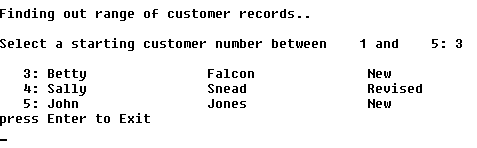Putting It All Together
This help section showed how to use a cursor to update a table in the database. The following code:
EXEC SQL
DECLARE COBCUR1 CURSOR FOR
SELECT C_FIRST_NAME, C_LAST_NAME
FROM CUSTOMER
WHERE C_LAST_NAME = 'Snead'
FOR UPDATE
END-EXEC.
EXEC SQL
OPEN COBCUR1
END-EXEC.
perform until SQLCODE not equal 0
EXEC SQL
FETCH COBCUR1
INTO :C-FIRST-NAME, :C-LAST-NAME
END-EXEC
IF sqlcode EQUAL 0
DISPLAY "Updating " C-FIRST-NAME , C-LAST-NAME
EXEC SQL
UPDATE CUSTOMER SET C_INFO = 'Revised'
WHERE CURRENT OF COBCUR1
END-EXEC
end-if
end-perform.
EXEC SQL
CLOSE COBCUR1
END-EXEC.
instructs the program to perform these steps:
- Declare a cursor to SELECT the values of C_FIRST_NAME and C_LAST_NAME from the customer table in those rows where C_LAST_NAME equals Snead. These rows will be updated.
- Open the cursor.
- Fetch the values and insert them into the host variables :C_FIRST_NAME and :C_LAST_NAME.
- If the program doesn't encounter an error condition, display a message indicating that the fields are being updated.
- Change the value of the C_INFO field to Revised for those rows that meet the condition set in the cursor (C_LAST_NAME equals Snead).
- Close the cursor.
The figure in Updating Data – update.sqb showed the output of the update program. If you want, run the select3 program to see the contents of the updated fields.