Use the Extract Schema tool to download DB2 schema from the mainframe. This is the first step when migrating a DB2 database to a SQL Server database. You can run the tool either from the HCOSS user interface, or from the command line using the
MFExtractSchemaInfo command.
Note: The user ID and password combination you use to connect to your mainframe must grant you read access to your DB2 system catalog tables. For a complete list of required tables, see the topic
Required DB2 Catalog Tables.
The Extract Schema tool includes the following functionality:
- Connects with the DB2 database
- Requests a list of available schemas in the DB2 database
- Populates the tool with the list of available schemas
- Enables selection of specific schemas for migration
- Enables selection of an estimated or actual table row count for each table in the schema
- Generates an XML file containing a representation of the objects in the selected schemas, including:
- Dependent objects such as dependent tables or views and tables referenced by a foreign key in a different table
- Parameter values necessary to create the same schema objects in SQL Server 2008
- Reports results
The login credentials used to connect to the mainframe DB2 database must grant READ access to the following DB2 system catalog tables:
| Object Type
|
DB2 System Catalog Tables
|
| tables, columns
|
SYSTABLES, SYSCOLUMNS, SYSSEQUENCES
|
| indexes
|
SYSINDEXES, SYSKEYS
|
| constraints (relational, check, key)
|
SYSCHECKS, SYSCHECKDEP, SYSCHECKS2, SYSCONSTDEP, SYSTABCONST, SYSKEYCOLUSE, SYSRELS, SYSFOREIGNKEYS
|
| views
|
SYSVIEWS, SYSVIEWDEPENDENCY
|
The following shows the data tables extracted by the Extract Schema tool:
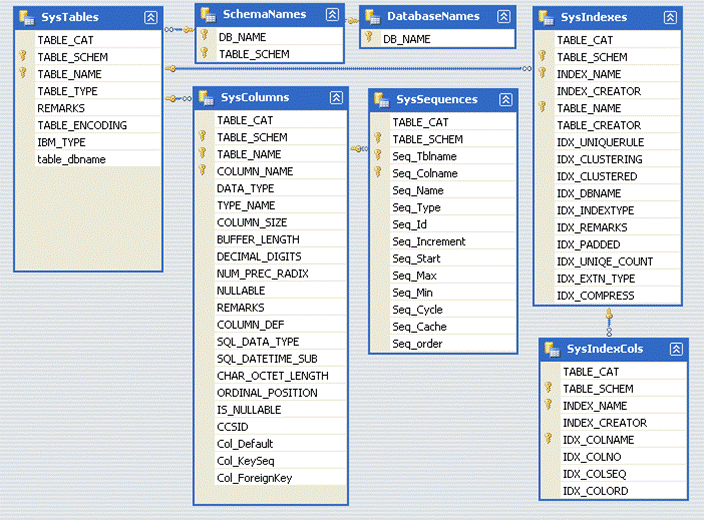
HCOSS uses the generated schema extract file in the next step of the database migration process - defining lists of specific tables and views to migrate.








